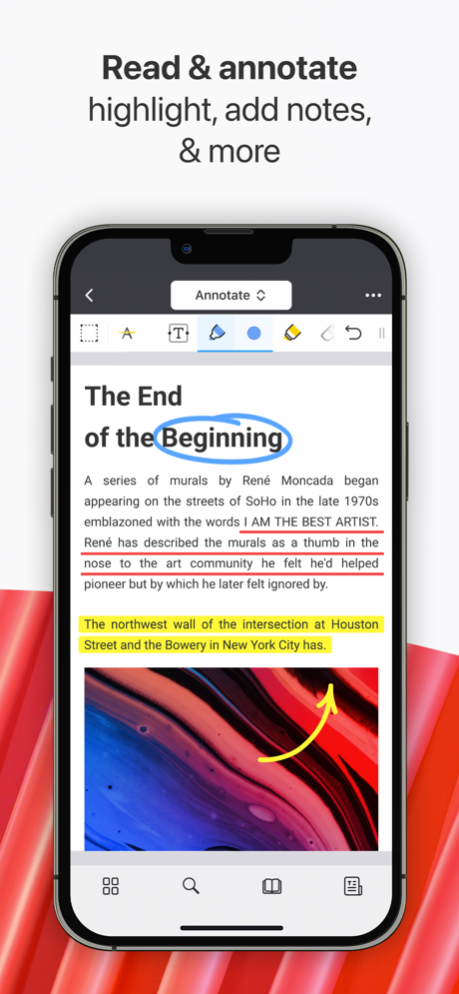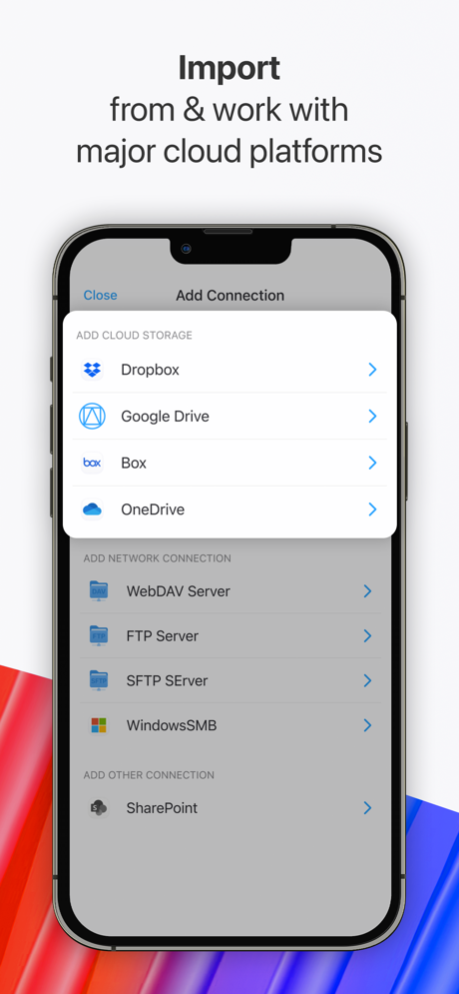Version History
Here you can find the changelog of PDF Expert - Editor and Reader since it was posted on our website on 2016-09-26.
The latest version is 7.21.4 and it was updated on soft112.com on 26 April, 2024.
See below the changes in each version:
version 7.21.4
posted on 2024-04-25
Apr 25, 2024
Version 7.21.4
Introducing the new Tools tab – your shortcut to the most popular features right at your fingertips.
Now, accessing essential tools is easier than ever. You can find the Tools tab at the bottom panel on the iPhone and on the top of the left panel on the iPad.
With just a tap, you can:
– Convert images, text, and presentations to PDFs
– Convert PDF to Word, Excel, PowerPoint, and other formats
– Create new PDF files, manage PDF pages, reduce file size, etc.
Streamline your daily tasks and experience seamless productivity with our new Tools tab. Give it a spin today, and let us know what you think at rdsupport@readdle.com. We can’t wait to hear from you!
version 7.21.2
posted on 2024-04-18
Apr 18, 2024
Version 7.21.2
Hello from the team!
Get ready for a smoother experience with our app! We've listened to your valuable feedback and tackled those pesky bugs head-on, ensuring a top-notch performance.
We are always eager to hear from you and learn more about your thoughts, ideas, and experiences. Don't hesitate to reach out to us at rdsupport@readdle.com.
version 7.21.0
posted on 2024-03-11
Mar 11, 2024
Version 7.21.0
Greetings from the team!
We’re thrilled to announce a highly anticipated update: the Resize Margins opportunity on iPad. We’ve listened to your feedback and understand the need for more space to accommodate all your annotations. Now, you can enlarge page margins to fit all your handwritten notes:
To change margin size, go to View Setting [aA button] > Resize Margins. You can choose which side of the page you want to customize: top, bottom, left or right, or all of them. You can also apply it to all pages at once or only to the one you are reading.
Later, if you want margins to return to the previous size, just tap Restore Default.
Please note that Resize Margins is exclusive to iPad devices. However, you can still declutter your view on iPhone by hiding margins through View Settings > Hide Margins.
Feel free to add as many annotations as you need, with full control over your margins. We are always eager to hear from you and learn more about your thoughts, ideas, and experiences. Don’t hesitate to reach out to us at rdsupport@readdle.com.
version 7.20.4
posted on 2024-02-27
Feb 27, 2024
Version 7.20.4
Hi, folks!
This time bugs were squished, performance was improved, work was done, and the result was good. Please enjoy PDF Expert!
Questions, issues or bugs? Contact rdsupport@readdle.com, as ever, and we’ll be happy to help.
version 7.20.3
posted on 2024-02-13
Feb 13, 2024
Version 7.20.3
Introducing Inbox 2.0 in PDF Expert!
It is a centralized folder within the My Files tab and allows you to capture, organize, and manage all new files added from other apps, all in one place. This way, when you download a file from a browser, email, or Messenger to PDF Expert, it will be automatically saved to Inbox.
Moreover, with Inbox, you can:
– Mark files as Read/Unread and quickly find new unread files in the folder;
– Get push notification reminders about unread files you left in your Inbox.
We are always eager to hear from you and learn more about your thoughts, ideas, and experiences. Don’t hesitate to reach out to us at rdsupport@readdle.com.
version 7.20.2
posted on 2024-01-31
Jan 31, 2024
Version 7.20.2
Introducing PDF Expert on Apple Vision Pro!
Now with Apple Vision Pro you can enjoy the beloved PDF reading and editing features you already enjoy on your iPad on the brand-new visionOS device.
We aim to provide the best possible PDF editing experience across all your Apple devices, including spatial computers.
Just give it a try and share your feedback with us at rdsupport@readdle.com.
version 7.20.1
posted on 2024-01-19
Jan 19, 2024
Version 7.20.1
Hey there!
We’re absolutely delighted to unwrap the BETA version of our AI Chat!
Here is what you can do with it now:
- Generate Summary
- List Main Points
- Generate Keywords
- Create Hashtags
- Ask any question you want, and our AI Chat will respond with an answer, which you can copy, regenerate, or share.
Please note that our BETA version of AI Chat is available to users with a PDF Expert Premium subscription or users who have started the Free Trial.
Join our journey and help shape the future of AI Chat in PDF Expert with your thoughts and feedback! Feel free to drop us a line at rdsupport@readdle.com.
version 7.20.0
posted on 2024-01-08
Jan 8, 2024
Version 7.20.0
Hey there!
We’re absolutely delighted to unwrap the BETA version of our AI Chat!
Here is what you can do with it now:
- Generate Summary
- List Main Points
- Generate Keywords
- Create Hashtags
- Ask any question you want, and our AI Chat will respond with an answer, which you can copy, regenerate, or share.
Please note that our BETA version of AI Chat is available to users with a PDF Expert Premium subscription or users who have started the Free Trial.
Join our journey and help shape the future of AI Chat in PDF Expert with your thoughts and feedback! Feel free to drop us a line at rdsupport@readdle.com.
Warm holiday regards from our team!
version 7.19.0
posted on 2023-11-10
Nov 10, 2023
Version 7.19.0
Hey there!
We are introducing a PDF translation feature!
Now, you can select a word, a phrase, or a paragraph in your PDF, pick the “Translate” option from the Context menu, and instantly get a translation for it. It’s perfect for contextual translation and works with all languages.
We're keen to hear from you and get your feedback, thoughts, and experiences. Feel free to drop us a line at rdsupport@readdle.com.
version 7.18.2
posted on 2023-10-26
Oct 26, 2023
Version 7.18.2
Hello from the team!
Meet Convert to PDF extensions that will help you to effortlessly convert documents and images you open on your device into a PDF format. All you have to do is go to the File Share menu and choose the ‘Convert to PDF’ option. PDF Expert will automatically convert files like Word documents, photos, or even web pages to PDF and open them in the PDF Expert app, where you can read, annotate, or edit them.
We are always eager to hear from you and learn more about your thoughts, ideas, and experiences. Don’t hesitate to reach out to us at rdsupport@readdle.com.
version 7.18.1
posted on 2023-09-29
Sep 29, 2023
Version 7.18.1
With the advent of iOS 17 and iPadOS 17, we’re keen to adopt the new possibilities they bring. This update will allow you to work with documents more intuitively, streamline everyday workflows, simplify multitasking on iPads, and add fun to interacting with PDFs.
Let’s dive in:
– iOS Shortcuts –
Quickly access PDF Expert key actions like Convert to PDF or Merge Files from the Shortcut app or Spotlight search.
– File drop to app icon in the Dock –
Effortlessly add files to PDF Expert by dragging and dropping them onto the app icon in your dock on your iPad.
– Stickers and emojis support –
Use your favorite iOS emojis and stickers in PDF documents within PDF Expert as stamps.
– Stage Manager improvements –
Exchange information between apps better than ever before, rearrange and organize open apps according to your needs on your iPad.
We are always eager to hear from you and learn more about your thoughts, ideas, and experiences. Don’t hesitate to reach out to us at rdsupport@readdle.com.
version 7.18.0
posted on 2023-09-18
Sep 18, 2023
Version 7.18.0
Happy iOS 17 Day!
With the advent of iOS 17 and iPadOS 17, we’re keen to adopt the new possibilities they bring. This update will allow you to work with documents more intuitively, streamline everyday workflows, simplify multitasking on iPads, and add fun to interacting with PDFs.
Let’s dive in:
– iOS Shortcuts –
Quickly access PDF Expert key actions like Convert to PDF or Merge Files from the Shortcut app or Spotlight search.
– File drop to app icon in the Dock –
Effortlessly add files to PDF Expert by dragging and dropping them onto the app icon in your dock on your iPad.
– Stickers and emojis support –
Use your favorite iOS emojis and stickers in PDF documents within PDF Expert as stamps.
– Stage Manager improvements –
Exchange information between apps better than ever before, rearrange and organize open apps according to your needs on your iPad.
We are always eager to hear from you and learn more about your thoughts, ideas, and experiences. Don’t hesitate to reach out to us at rdsupport@readdle.com.
version 7.17.5
posted on 2023-09-08
Sep 8, 2023
Version 7.17.5
Hello there!
This is a new update to PDF Expert with some minor bug fixes, so you can enjoy a smoother experience.
If you have any feedback or questions, please don’t hesitate to reach out to us at rdsupport@readdle.com or leave a review in the App Store. We’d love to hear from you!
version 7.17.4
posted on 2023-08-14
Aug 14, 2023
Version 7.17.4
Hello there!
This is a new update to PDF Expert with some minor bug fixes, so you can enjoy a smoother experience.
If you have any feedback or questions, please don’t hesitate to reach out to us at rdsupport@readdle.com or leave a review in the App Store. We’d love to hear from you!
version 7.17.2
posted on 2023-08-02
Aug 2, 2023
Version 7.17.2
Hello there!
This is a new update to PDF Expert with some minor bug fixes, so you can enjoy a smoother experience .
If you have any feedback or questions, please don’t hesitate to reach out to us at rdsupport@readdle.com or leave a review in the App Store. We’d love to hear from you!
version 7.16.4
posted on 2023-07-19
Jul 19, 2023
Version 7.16.4
Greetings from the team!
We’ve made some minor tweaks to fix bugs and improve performance, so things should be running smoother now. But hey, that’s not all! We’ve got some pretty exciting updates coming your way real soon.
If you have any questions or suggestions, feel free to reach out to us at rdsupport@readdle.com.
version 7.16.3
posted on 2023-07-12
Jul 12, 2023
Version 7.16.3
Greetings from the team!
We’ve made some minor tweaks to fix bugs and improve performance, so things should be running smoother now. But hey, that’s not all! We’ve got some pretty exciting updates coming your way real soon.
If you have any questions or suggestions, feel free to reach out to us at rdsupport@readdle.com.
version 7.16.2
posted on 2023-06-15
Jun 15, 2023
Version 7.16.2
Hi there!
This update fixes several bugs so the app doesn't crash and runs smoother. Also, some users could have experienced issues with iCloud integration when their tools become deselected when the file is autosaved. This pesky bug is also squashed!
We appreciate your feedback, so don’t hesitate to contact us at rdsupport@readdle.com with any questions and suggestions.
version 7.16.1
posted on 2023-06-07
Jun 7, 2023
Version 7.16.1
Find your files faster with the new Inbox!
Starting today, all new PDFs and other file formats added to PDF Expert from different sources will land into one centralized Inbox folder, making it easier to navigate, organize and manage files in one place.We hope you’ll love the new feature as much as we do!
Keep your feedback coming at rdsupport@readdle.com
version 7.15.3
posted on 2023-05-15
May 15, 2023
Version 7.15.3
Hey there!
We've made some minor updates to our app to make it run even smoother! Nothing major, just some performance enhancements that we think you'll appreciate.
Feel free to contact us at rdsupport@readdle.com or leave us a review on the App Store. We'd love to hear from you and we always look for ways to improve!
version 7.15.2
posted on 2023-05-03
May 3, 2023
Version 7.15.2
Hey there!
We’ve got a tiny update that squashes some pesky bugs but don’t worry, the real excitement is just around the corner.
We’re cooking up some excellent new features that will blow your mind, so stay tuned!
Have a burning question or an idea that’s just too good not to share? Drop us a line at rdsupport@readdle.com - we’d love to hear from you!
version 7.15.1
posted on 2023-04-24
Apr 24, 2023
Version 7.15.1
Hey there!
We’ve got a tiny update that squashes some pesky bugs but don’t worry, the real excitement is just around the corner.
We’re cooking up some excellent new features that will blow your mind, so stay tuned!
Have a burning question or an idea that’s just too good not to share? Drop us a line at rdsupport@readdle.com - we’d love to hear from you!
version 7.14.3
posted on 2023-03-20
Mar 20, 2023
Version 7.14.3
Hello there!
This is a new update with some minor bug fixes, so you can enjoy a smoother experience.
If you have any feedback or questions, please don’t hesitate to reach out to us at rdsupport@readdle.com or leave a review in the App Store. We’d love to hear from you!
version 7.10.5
posted on 2022-08-22
Aug 22, 2022 Version 7.10.5
Greetings from Ukraine!
This update fixes several issues that some users could experience. Specifically, we’ve fixed these:
– Zip archives with AES encryption can't be extracted in the app.
– Text in a text annotation is cut off after resizing the text box.
– Screen Mirroring stops working after leaving the PDF viewer.
– Several issues with text annotations as well as some crashes.
Thank you to everyone who took the time to write us at rdsupport@readdle.com
Keep your feedback coming!
version 7.9.9
posted on 2022-04-25
Apr 25, 2022 Version 7.9.9
Greetings from Ukraine!
In this update:
Just some fresh paint and tune-ups. No bigs.
We're always here for you at rdsupport@readdle.com
version 7.9.8
posted on 2022-04-15
Apr 15, 2022 Version 7.9.8
Greetings from Ukraine!
In this update:
Just some fresh paint and tune-ups. No bigs.
We're always here for you at rdsupport@readdle.com
version 7.9.7
posted on 2022-04-07
Apr 7, 2022 Version 7.9.7
#StandWithUkraine
PDF Expert was founded in Ukraine. Show your support and stand with us.
We no longer accept customers from Russia.
version 7.9.6
posted on 2022-03-13
Mar 13, 2022 Version 7.9.6
#StandWithUkraine.
PDF Expert was founded in Ukraine. Show your support and stand with us.
We no longer accept customers from Russia.
version 7.9.4
posted on 2022-02-28
Feb 28, 2022 Version 7.9.4
Hi, folks!
In today's update, we’ve tinkered with the internal workings and polished some rough edges. PDF Expert is now better than it was.
Love PDF Expert? Rate us! Your feedback is music to our ears, and it helps us make the app even better.
Got a question? Write to rdsupport@readdle.com
version 7.9.3
posted on 2022-02-17
Feb 17, 2022 Version 7.9.3
Hi there,
This update chases away some issues with the PDF viewer. We’ve also fixed the crash when converting PDFs.
Your feedback is important and it helps us make PDF Expert even better.
Got a question? Write to rdsupport@readdle.com
version 7.9.1
posted on 2022-02-04
Feb 4, 2022 Version 7.9.1
Our salutations to everyone in 2022!
We're back to you with the first in this year update that brings you a long-wished-for feature – a powerful PDF converter!
Now you can magically convert PDFs to Word, Excel, PPT, JPG/PNG, and TXT and vice versa.
We hope you enjoy this update as much as we’ve enjoyed making it.
Love PDF Expert? Rate us! Your feedback is music to our ears, and it helps us make PDF Expert even better.
Got a question? Write to rdsupport@readdle.com
version 7.9
posted on 2022-01-06
Jan 6, 2022 Version 7.9
Our salutations to everyone in 2022!
We're back to you with the first in this year update that brings you a long-wished-for feature – a powerful PDF converter!
Now you can magically convert PDFs to Word, Excel, PPT, JPG/PNG, and TXT and vice versa.
We hope you enjoy this update as much as we’ve enjoyed making it.
Love PDF Expert? Rate us! Your feedback is music to our ears, and it helps us make PDF Expert even better.
Got a question? Write to rdsupport@readdle.com
version 7.8.3
posted on 2021-12-20
Dec 20, 2021 Version 7.8.3
Hi, folks!
In today's update, we’ve tinkered with the internal workings and polished some rough edges. PDF Expert is now better than it was.
Love PDF Expert? Rate us! Your feedback is music to our ears, and it helps us make the app even better.
Got a question? Write to rdsupport@readdle.com
version 7.8.2
posted on 2021-12-02
Dec 2, 2021 Version 7.8.2
Hi, folks!
This time bugs were squished, performance was improved, work was done, and the result was good. Please enjoy your favorite PDF editor!
Questions, issues, or bugs? Contact rdsupport@readdle.com, as ever, and we’ll be happy to help.
version 7.8.1
posted on 2021-11-25
Nov 25, 2021 Version 7.8.1
The year is coming to an end but we don’t stop delivering big updates to you. So, please welcome SharePlay in PDF Expert!
Now you can share and stream your presentations with others right inside PDF Expert on FaceTime call.
The functionality is free, so don’t worry if your colleague or classmate doesn’t have Pro features, just share the link and enjoy a real-time shared experience together!
Please enjoy the update, and provide feedback on rdsupport@readdle.com
version 7.8.0
posted on 2021-11-23
Nov 23, 2021 Version 7.8.0
The year is coming to an end but we don’t stop delivering big updates to you. So, please welcome SharePlay in PDF Expert!
Now you can share and stream your presentations with others right inside PDF Expert on FaceTime call.
The functionality is free, so don’t worry if your colleague or classmate doesn’t have Pro features, just share the link and enjoy a real-time shared experience together!
Please enjoy the update, and provide feedback on rdsupport@readdle.com
version 7.7.8
posted on 2021-11-16
Nov 16, 2021 Version 7.7.8
Today’s update is all about bug fixes:
– The issue with the visibility of dimension labels is addressed.
– Wrong behavior of PDF viewer, when relaunched, is set right.
– Search results in some files displayed incorrectly and it was fixed as well.
Your feedback is important and it helps us make PDF Expert even better.
Got a question? Write to rdsupport@readdle.com
version 7.7.7
posted on 2021-11-01
Nov 1, 2021 Version 7.7.7
Today’s update is all about bug fixes:
– The issue with the visibility of dimension labels is addressed.
– Wrong behavior of PDF viewer, when relaunched, is set right.
– Search results in some files displayed incorrectly and it was fixed as well.
Your feedback is important and it helps us make PDF Expert even better.
Got a question? Write to rdsupport@readdle.com
version 7.7.6
posted on 2021-10-22
Oct 22, 2021 Version 7.7.6
This update is all about chasing away some bugs and working on little stuff, so PDF Expert would run better and faster.
Love PDF Expert? Rate us! Your feedback is music to our ears, and it helps us make the app even better.
Got a question? Write to rdsupport@readdle.com
version 7.7.5
posted on 2021-10-18
Oct 18, 2021 Version 7.7.5
This update is all about chasing away some bugs and working on little stuff, so PDF Expert would run better and faster.
Love PDF Expert? Rate us! Your feedback is music to our ears, and it helps us make the app even better.
Got a question? Write to rdsupport@readdle.com
version 7.7.4
posted on 2021-10-13
Oct 13, 2021 Version 7.7.4
This update is all about chasing away some bugs and working on little stuff, so PDF Expert would run better and faster.
Love PDF Expert? Rate us! Your feedback is music to our ears, and it helps us make the app even better.
Got a question? Write to rdsupport@readdle.com
version 7.7.3
posted on 2021-10-07
Oct 7, 2021 Version 7.7.3
This update is all about chasing away some bugs and working on little stuff, so PDF Expert would run better and faster.
Love PDF Expert? Rate us! Your feedback is music to our ears, and it helps us make the app even better.
Got a question? Write to rdsupport@readdle.com
version 7.7.2
posted on 2021-09-24
Sep 24, 2021 Version 7.7.2
Hi, folks!
This time bugs were squished, performance was improved, work was done, and the result was good. Please enjoy your favorite PDF editor!
Questions, issues, or bugs? Contact rdsupport@readdle.com, as ever, and we’ll be happy to help.
version 7.6
posted on 2021-09-06
Sep 6, 2021 Version 7.6
Back to School with PDF Expert!
Shine in class with this amazing free update for teachers and students.
*** Presentation Mode ***
Remote lectures are a breeze with the new screen-sharing experience.
*** Enhanced note-taking experience ***
Take snapshots and drag & drop text to your study notes.
Enjoy PDF Expert and stay productive!
Got a question? Write to rdsupport@readdle.com
version 7.5.1
posted on 2021-08-13
Aug 13, 2021 Version 7.5.1
Hey constructors, meet some special tools for you!
Yes, that day is here, PDF Expert adds a powerful toolset for construction professionals, becoming the only app you’ll need to work with PDF drawings and blueprints.
*** Scale and measurement tools – verify measurements in the field to make sure the project goes smoothly. PDF Expert intelligently detects the scale of your drawing, helping you effortlessly measure distances, areas, and perimeters.
*** Polygon and polyline shapes – sketch ideas right on your iPad to get on the same page with clients. Use hatch patterns to illustrate different materials and make your drawings easier to read.
*** Redline tools – review drawings on the go with callouts, cloud shapes, and stamps.
We hope you enjoy this release as much as we’ve enjoyed making it.
Love PDF Expert? Rate us! Your feedback is always a pleasure and it helps us make PDF Expert even better.
Got a question? Write to rdsupport@readdle.com
version 7.5
posted on 2021-07-29
Jul 29, 2021 Version 7.5
Hey constructors, meet some special tools for you!
Yes, that day is here, PDF Expert adds a powerful toolset for construction professionals, becoming the only app you’ll need to work with PDF drawings and blueprints.
*** Scale and measurement tools – verify measurements in the field to make sure the project goes smoothly. PDF Expert intelligently detects the scale of your drawing, helping you effortlessly measure distances, areas, and perimeters.
*** Polygon and polyline shapes – sketch ideas right on your iPad to get on the same page with clients. Use hatch patterns to illustrate different materials and make your drawings easier to read.
*** Redline tools – review drawings on the go with callouts, cloud shapes, and stamps.
We hope you enjoy this release as much as we’ve enjoyed making it.
Love PDF Expert? Rate us! Your feedback is always a pleasure and it helps us make PDF Expert even better.
Got a question? Write to rdsupport@readdle.com
version 7.4.22
posted on 2021-06-29
Jun 29, 2021 Version 7.4.22
Hi, folks!
This time bugs were squished, performance was improved, work was done, and the result was good. Please enjoy your favorite PDF editor!
Questions, issues, or bugs? Contact rdsupport@readdle.com, as ever, and we’ll be happy to help.
version 7.4.21
posted on 2021-05-14
May 14, 2021 Version 7.4.21
Much of the work in today’s update was focused on a deep dive into the internal stability and improvements to your PDF Expert experience.
Get your picnic blanket ready and enjoy the spring!
If you need us, you can always find us at rdsupport@readdle.com
version 7.4.19
posted on 2021-05-02
May 2, 2021 Version 7.4.19
Much of the work in today’s update was focused on a deep dive into the internal stability and improvements to your PDF Expert experience.
Get your picnic blanket ready and enjoy the spring!
If you need us, you can always find us at rdsupport@readdle.com
version 7.4.18
posted on 2021-04-09
Apr 9, 2021 Version 7.4.18
Hi, folks!
This time bugs were squished, performance was improved, work was done, and the result was good. Please enjoy PDF Expert!
Questions, issues or bugs? Contact rdsupport@readdle.com, as ever, and we’ll be happy to help.
version 7.4.16
posted on 2021-03-09
Mar 9, 2021 Version 7.4.16
Hi, folks!
In today's update, we’ve tinkered with the internal workings and polished some rough edges. PDF Expert is now better than it was.
Love PDF Expert? Rate us! Your feedback is music to our ears, and it helps us make the app even better.
Got a question? Write to rdsupport@readdle.com
version 7.4.15
posted on 2021-02-26
Feb 26, 2021 Version 7.4.15
In today's update, we’ve tinkered with the internal workings and polished some rough edges. PDF Expert is now better than it was.
Love PDF Expert? Rate us! Your feedback is music to our ears, and it helps us make the app even better.
Got a question? Write to rdsupport@readdle.com
version 7.4.14
posted on 2021-02-17
Feb 17, 2021 Version 7.4.14
Hi, folks!
This time bugs were squished, the performance was improved, work was done, and the result was good. Please enjoy PDF Expert!
Questions, issues, or bugs? Contact rdsupport@readdle.com, as ever, and we’ll be happy to help.
version 7.4.13
posted on 2021-02-09
Feb 9, 2021 Version 7.4.13
Another "spit and polish" release, addressing many of the most common issues you've told us about.
Please keep the feedback coming at rdsupport@readdle.com
And stay tuned! New features are coming soon!
version 7.4.12
posted on 2021-01-26
Jan 26, 2021 Version 7.4.12
Hi, folks!
This time bugs were squished, performance was improved, work was done, and the result was good. Please enjoy PDF Expert!
Questions, issues or bugs? Contact rdsupport@readdle.com, as ever, and we’ll be happy to help.
version 7.4.11
posted on 2021-01-13
Jan 13, 2021 Version 7.4.11
Our salutations to everyone in 2021!
We're back to you with the first in this year update that is focused on bug fixes and general improvements to PDF Expert.
If you need us you can find us at rdsupport@readdle.com
version 7.4.10
posted on 2020-12-20
Dec 20, 2020 Version 7.4.10
Hi, folks!
This time bugs were squished, performance was improved, work was done, and the result was good. Please enjoy PDF Expert!
Questions, issues or bugs? Contact rdsupport@readdle.com, as ever, and we’ll be happy to help.
version 7.4.9
posted on 2020-12-11
Dec 11, 2020 Version 7.4.9
We heard from a few of you that you were able to get PDF Expert on VPP accounts to crash on the very start. We were able to recreate and fix that crash, so thank you to everyone who wrote in and helped us track down the steps we needed to squash this particular bug.
If you have questions or need support just pop on over to rdsupport@readdle.com and we'll point you in the right direction.
version 7.4.8
posted on 2020-12-07
Dec 7, 2020 Version 7.4.8
Hi, folks!
This time bugs were squished, performance was improved, work was done, and the result was good. Please enjoy PDF Expert!
Questions, issues or bugs? Contact rdsupport@readdle.com, as ever, and we’ll be happy to help.
version 7.4.7
posted on 2020-11-23
Nov 23, 2020 Version 7.4.7
This time we’ve tinkered with the internal workings and polished some rough edges. The app is now better than it was.
Love PDF Expert? Rate us! Your feedback is music to our ears, and it helps us make PDF Expert even better.
Got a question? Write to rdsupport@readdle.com
version 7.4.4
posted on 2020-10-23
Oct 23, 2020 Version 7.4.4
Another "spit and polish" release, addressing many of the most common issues you've told us about.
Please keep the feedback coming at rdsupport@readdle.com
And stay tuned! New features are coming soon!
version 7.4.2
posted on 2020-10-02
Oct 2, 2020 Version 7.4.2
Hello folks!
This week we've made a few minor improvements here and there, so you can enjoy your favorite PDF Expert app.
Thanks for your continuing feedback. We love hearing from you!
If you need us, you can find us at rdsupport@readdle.com
version 7.4.1
posted on 2020-09-27
Sep 27, 2020 Version 7.4.1
We know you’re ready for iOS 14 - so is PDF Expert!
Widgets? Scribble support? Yes please!
PDF Expert is here and ready with a cavalcade of new features:
*** The all-new widgets
Now you can quickly jump to your Recent or Favorite files and folders right from the Home Screen.
*** Convert handwriting into text with Scribble
Scribble makes actions like filling out PDF forms or notes taking fast and easy. (Available on iPad only)
*** Navigate your folders faster
No more extra taps! Long-press on the Back button to see all the previous subfolders and jump to the desired one.
We hope you enjoy this release as much as we’ve enjoyed making it.
Love PDF Expert? Rate us! Your feedback is music to our ears, and it helps us make PDF Expert even better.
Got a question? Write to rdsupport@readdle.com
version 7.4.0
posted on 2020-09-16
Sep 16, 2020 Version 7.4.0
We know you’re ready for iOS 14 - so is PDF Expert!
Widgets? Scribble support? Yes please!
PDF Expert is here and ready with a cavalcade of new features:
*** The all-new widgets
Now you can quickly jump to your Recent or Favorite files and folders right from the Home Screen.
*** Convert handwriting into text with Scribble
Scribble makes actions like filling out PDF forms or notes taking fast and easy. (Available on iPad only)
*** Navigate your folders faster
No more extra taps! Long-press on the Back button to see all the previous subfolders and jump to the desired one.
We hope you enjoy this release as much as we’ve enjoyed making it.
Love PDF Expert? Rate us! Your feedback is music to our ears, and it helps us make PDF Expert even better.
Got a question? Write to rdsupport@readdle.com
version 7.3.9
posted on 2020-09-14
Sep 14, 2020 Version 7.3.9
Hello folks!
This week we've made a few minor improvements here and there, so you can enjoy your favorite PDF Expert app.
Thanks for your continuing feedback. We love hearing from you!
If you need us, you can find us at rdsupport@readdle.com
version 7.3.8
posted on 2020-07-30
Jul 30, 2020 Version 7.3.8
Another "spit and polish" release, addressing many of the most common issues you've told us about.
Please keep the feedback coming at rdsupport@readdle.com
And stay tuned! New features are coming soon!
version 7.3.7
posted on 2020-06-26
Jun 26, 2020 Version 7.3.7
Hello, everyone!
It's WWDC week with all-online experience like never before, and our team didn’t want to throw away our shot at bringing you a few minor improvements here and there.
Many thanks for your feedback. Please stay in touch with us at rdsupport@readdle.com
If you want to thank our tireless team, please write a review on the App Store or recommend PDF Expert to your friends!
version 7.3.6
posted on 2020-06-19
Jun 19, 2020 Version 7.3.6
In today's update we've included a bunch of improvements based on your feedback, so thank you!
If you have questions or need support just pop on over to rdsupport@readdle.com and we'll point you in the right direction.
version 7.3.5
posted on 2020-06-17
Jun 17, 2020 Version 7.3.5
Another "spit and polish" release, addressing a few minor improvements to your favorite PDF editor.
Please keep your feedback coming at rdsupport@readdle.com
And stay tuned! New features are coming soon!
version 7.3.4
posted on 2020-06-01
Jun 1, 2020 Version 7.3.4
In today's update we've included a bunch of improvements based on your feedback, so thank you!
If you have questions or need support just pop on over to rdsupport@readdle.com and we'll point you in the right direction.
version 7.3.3
posted on 2020-05-19
May 19, 2020 Version 7.3.3
Another "spit and polish" release, addressing a few minor improvements to your favorite PDF editor.
Please keep your feedback coming at rdsupport@readdle.com
And stay tuned! New features are coming soon!
version 7.3.2
posted on 2020-05-15
May 15, 2020 Version 7.3.2
Another "spit and polish" release, addressing a few minor improvements to your favorite PDF editor.
Please keep your feedback coming at rdsupport@readdle.com
And stay tuned! New features are coming soon!
version 7.3.1
posted on 2020-04-24
Apr 24, 2020 Version 7.3.1
Meet the new Reading Mode on your iPhone!
With the stunning reading experience it's no longer a pain to read favorite books on a small iPhone screen.
Now any PDF document with illustrations, tables, and formulas will perfectly adapt to your iPhone screen in PDF Expert, so you can focus on the content without annoying zooming and horizontal scrolling.
To make reading even more comfortable, you can change the font size, brightness, and switch between Day, Night, and Sepia themes.
Just open your PDF file, tap on the sheet icon at the bottom right of the screen and get a truly remarkable reading experience!
Enjoy your reading!
And let us know what you think about the new reading feature at rdsupport@readdle.com
version 7.3.0
posted on 2020-04-14
Apr 14, 2020 Version 7.3.0
Meet the new Reading Mode on your iPhone!
With the stunning reading experience it's no longer a pain to read favorite books on a small iPhone screen.
Now any PDF document with illustrations, tables, and formulas will perfectly adapt to your iPhone screen in PDF Expert, so you can focus on the content without annoying zooming and horizontal scrolling.
To make reading even more comfortable, you can change the font size, brightness, and switch between Day, Night, and Sepia themes.
Just open your PDF file, tap on the sheet icon at the bottom right of the screen and get a truly remarkable reading experience!
Enjoy your reading!
And let us know what you think about the new reading feature at rdsupport@readdle.com
version 7.2.14
posted on 2020-04-11
Apr 11, 2020 Version 7.2.14
Another "spit and polish" release, addressing a few minor improvements to your favorite PDF editor.
Please keep your feedback coming at rdsupport@readdle.com
And stay tuned! New features are coming soon!
version 7.2.13
posted on 2020-03-31
Mar 31, 2020 Version 7.2.13
Hello folks!
This week we've been working on a number of "quality of life" improvements to PDF Expert.
Thanks for your continuing feedback. We love hearing from you!
If you need us, you can find us at rdsupport@readdle.com
version 7.2.12
posted on 2020-03-10
Mar 10, 2020 Version 7.2.12
In today's update we've included a bunch of improvements based on your feedback, so thank you!
If you have questions or need support just pop on over to rdsupport@readdle.com and we'll point you in the right direction.
version 7.2.11
posted on 2020-03-06
Mar 6, 2020 Version 7.2.11
In today's update we've included a bunch of fixes and improvements based on your feedback, so thank you!
If you have questions or need support just pop on over to rdsupport@readdle.com and we'll point you in the right direction.
version 7.2.8
posted on 2020-02-26
26. Feb. 2020 Version 7.2.8
In today's update we've included a bunch of fixes and improvements based on your feedback, so thank you!
If you have questions or need support just pop on over to rdsupport@readdle.com and we'll point you in the right direction.
version 7.2.8
posted on 2020-02-26
Feb 26, 2020 Version 7.2.8
In today's update we've included a bunch of fixes and improvements based on your feedback, so thank you!
If you have questions or need support just pop on over to rdsupport@readdle.com and we'll point you in the right direction.
version 5.7.1
posted on 2013-12-03
version 7.2.8
posted on 1970-01-01
2020年2月26日 Version 7.2.8
In today's update we've included a bunch of fixes and improvements based on your feedback, so thank you!
If you have questions or need support just pop on over to rdsupport@readdle.com and we'll point you in the right direction.
version 7.3.7
posted on 1970-01-01
2020年6月26日 Version 7.3.7
Hello, everyone!
It's WWDC week with all-online experience like never before, and our team didn’t want to throw away our shot at bringing you a few minor improvements here and there.
Many thanks for your feedback. Please stay in touch with us at rdsupport@readdle.com
If you want to thank our tireless team, please write a review on the App Store or recommend PDF Expert to your friends!